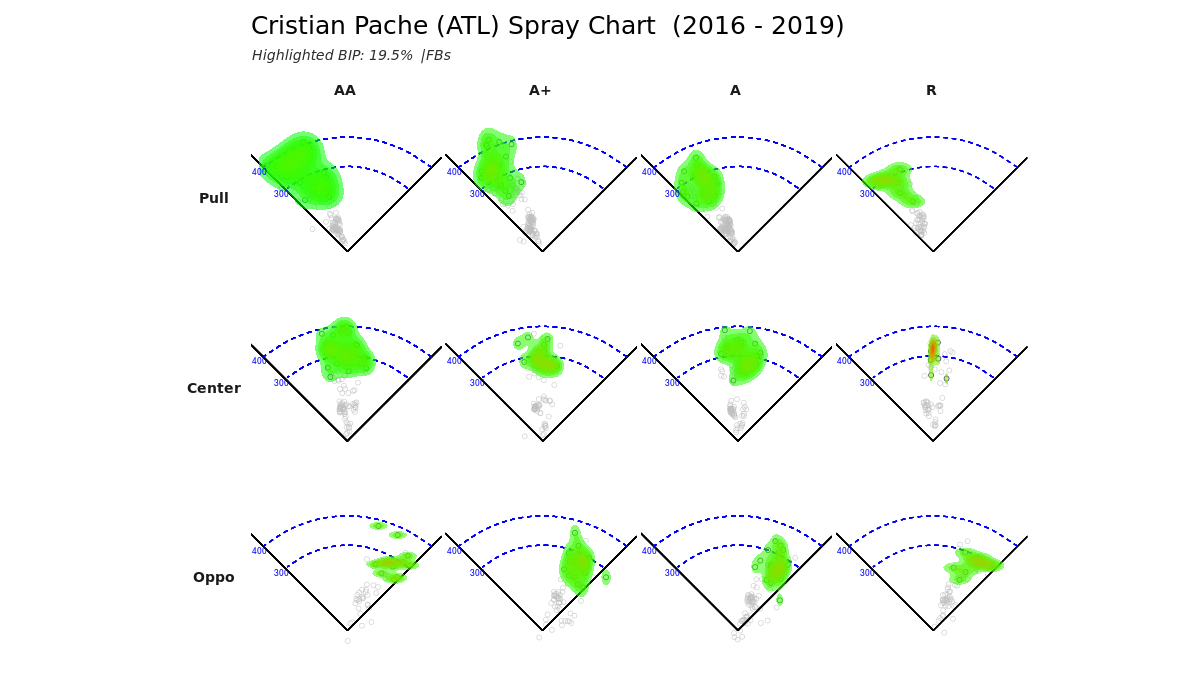In recent weeks Minor Graphs has received a face lift and some new features. While these past updates probably deserved their own post, they were pretty straightforward to explain in our tweet announcements. However, this most recent update has so many options involved that it wasn’t possible to highlight all the features in a single tweet or thread. So let’s get to it!
Multiple Spray Charts navigation and creation
The inspiration came from Bill Petti’s baseballr spray charts function. The ability to see side by side spray charts by year does a great job showing the progression of a player’s batted balls. It seemed like a natural progression from what was existing in our interactive spray charts that give the user the ability to filter, color and highlight by different variables. So the new multiple spray charts feature is an extension or the current spray chart options.
To create them, go to the “Spray Chart” tab, scroll down and click the “Multiple” tab and hit the “Create Spray Chart” button. Here is a screenshot of the new navigation:
Notice the two new variables that appear once you click on the “Multiple” tab - those will control the breakdown of the multiple spray charts.
Top Variable options are either Season or Level. The spray charts will always appear w/ the highest Season/Level to the left.
Left Variable options are either “Handedness” of the pitcher, “Direction” (Pull/Cent/Oppo), or “Trajectory” (FB/LD/GB/PU). Whichever variable is chosen will show up top to bottom.
Multiple Spray chart default selections
Using Cristian Pache as our player, let’s go through all the options to see what we have at our disposal!
Season by Handedness
Season by Direction
Season by Trajectory
Combine w/ other “Color by” Variables
Remember that we can change change the “Color by” variable to be any of these options: Play Result (shown above), Hit Trajectory or Hit Direction, so we can use combinations to create custom spray chart grids.
Level by Handedness, colored by Direction
Use highlighting variables to drill down further
We can also highlight by any of our normal highlighting options in the interactive charts. Let’s use the chart selections above, but only for fly balls.
Level by Handedness, colored by Direction, for only Fly Balls
Level by Handedness, colored by Trajectory, for only Pulled batted balls
Adding Heat Overlay to Multiple Spray Charts
This is where I personally think it gets really fun. The charts above are helpful to identify a certain change in the “color by” option like Hit Direction. However, the heat overlay really helps give a quick visual of how the batted ball distribution changes from one spray chart to the next. All you have to do is simply change the “Heat Overlay” option to “Yes” and click Create Spray Chart. The only thing that changes is that we no longer have the “color by” selection working because we have the heat on top of it. Let’s look at a few different spray chart grids we can create w/ the heat overlay.
Level by Direction w/ Heat Overlay
Level by Direction, FB only w/ Heat Overlay
Season by Handedness, extra-base hits only, 2017-2019 (excluding 2016) w/ Heat Overlay
Other New Spray Chart Options
Now let’s look at the options themselves as a few new ones have been added!
The drop-downs highlighted in yellow are all new!
Result Group allows you to highlight only hits (exclude outs) or extra-base hits (exclude outs and singles) - shown above!
Heat Overlay bins changes the size of the highlighted area of the spray chart when the Heat Overlay option is set to “Yes”. Typically a smaller number will be better for a smaller number of highlighted balls in play.
Include Fall/Winter Ball when set to “Yes” will include available data, particularly from the Arizona Fall League (AFL). I’m not 100% sure what other leagues are included, and if they are, if the data from those leagues have all games tracked.
Other changes to the options (not highlighted in yellow are to:
Level now includes groups and not just single leagues. So you can now highlight “All MiLB” to exclude MLB batted balls, “AAA/AA” to see the group of batted balls only in the high minors, and “Winter” to isolate those batted balls.
Here are some examples of spray charts using the new options:
Extra-base Hits, AAA/AA only
Level (w/ AFL) by Handedness w/ Heat Overlay, bins = 8 (default)
Level (w/ AFL) by Handedness w/ Heat Overlay, bins = 15
That’s it! Hope you enjoy making some custom spray chart grids. As always, check out that and more over at Minor Graphs on the site.